AI for Good
Topic Model of AI for Good Transcripts
AI has the potention for greatly enhancing the common good. But how do those involved in AI for Good projects understand the good? This project involves
To give your project a background in the portfolio page, just add the img tag to the front matter like so:
---
layout: page
title: project
description: a project with a background image
img: /assets/img/12.jpg
---
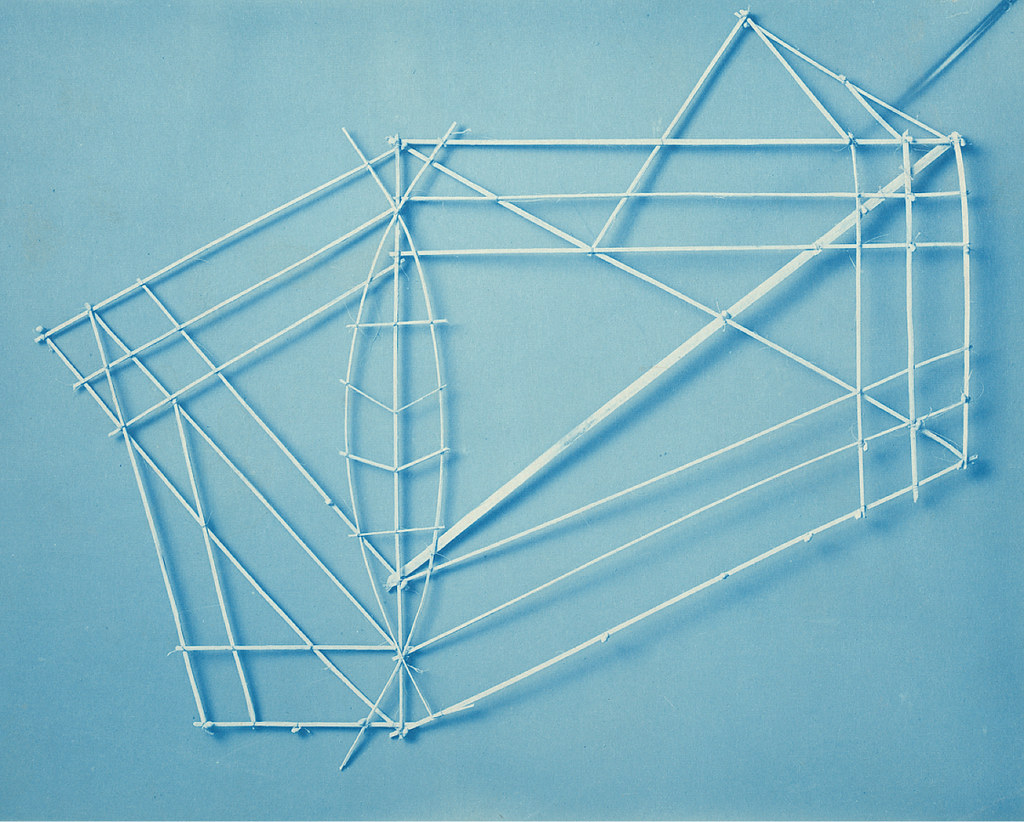

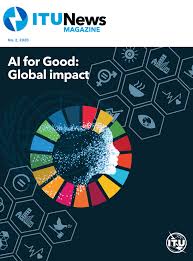
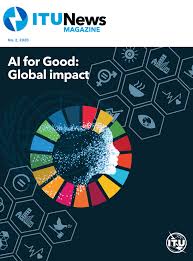
In this project, we conduct a topic modeling of 527 AI for Good Projects. I’m assisted in this work by my students: Maya Goehner, Kiery Esquivel and Tyler Haug. We are presenting this work at the 2025 Western Political Science Conference in Seattle in April.


The code is simple. Just wrap your images with <div class="col-sm"> and place them inside <div class="row"> (read more about the Bootstrap Grid system). To make images responsive, add img-fluid class to each; for rounded corners and shadows use rounded and z-depth-1 classes. Here’s the code for the last row of images above:
<div class="row justify-content-sm-center">
<div class="col-sm-8 mt-3 mt-md-0">
{% include figure.liquid path="assets/img/6.jpg" title="example image" class="img-fluid rounded z-depth-1" %}
</div>
<div class="col-sm-4 mt-3 mt-md-0">
{% include figure.liquid path="assets/img/11.jpg" title="example image" class="img-fluid rounded z-depth-1" %}
</div>
</div>